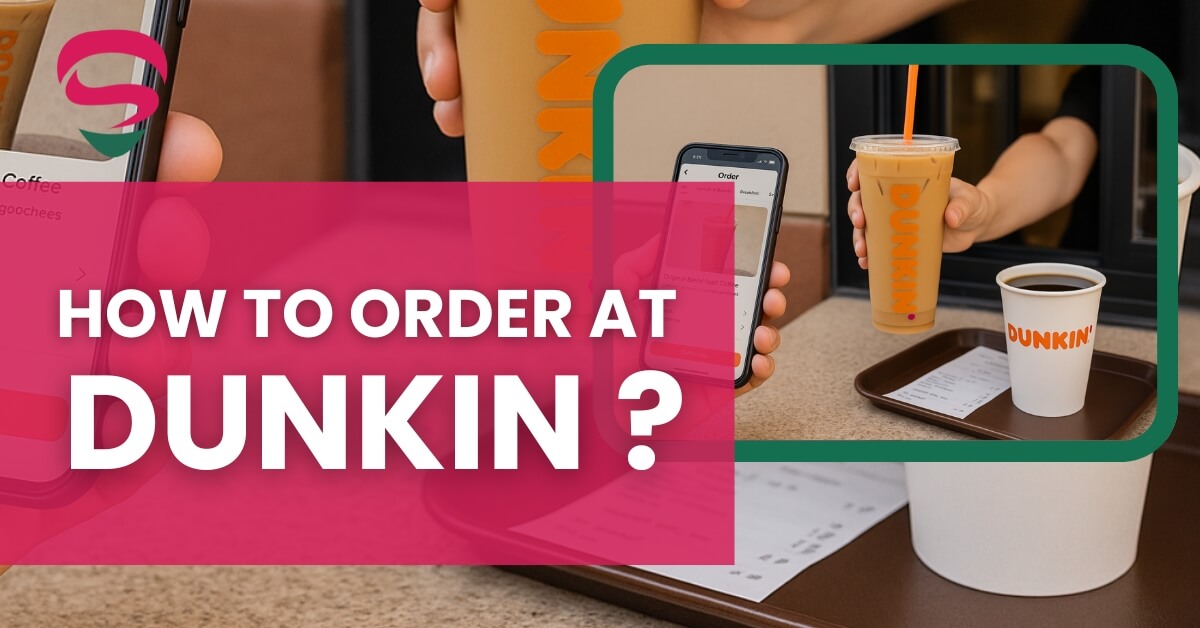Smart, fast, and just the way you like it, order in-store, through the app, drive-thru, or have it delivered. Whether you want to know about Dunkin’ ordering tips and Dunkin’ app order hacks or Dunkin’ drive-thru tips, this guide will take you through all the steps, along with customization tricks and reward hacks to help you save time and money.
Personalized and Easy Ordering at Dunkin
Enter Dunkin, say hello to the crew, and mention that you would like to make an order. Begin with your beverage or food item, followed by size, milk, flavors, modifiers (e.g., less ice, no whip), and upsizes. When dealing with allergies or substitutions, tell the barista as soon as possible; some things, such as dairy-free milk or gluten issues, might need extra attention. Then, check out (mobile scan or card), and wait till your name or order number is called. A lot of employees also use the app Rewards when reminded about it, so don’t forget to mention your account even when placing an order manually.
Dunkin’ App Order: Jump the Queue
With Dunkin mobile order, open the app and then select how you would like your order! In-store, drive-thru, or curbside. Explore the Dunkin food menu or drinks and choose your products. In each item, you get to choose the size, type of milk, flavor shots or swirls, amount of ice, and toppings. Your favorites are saved, which makes reordering instant. Order and pay using the app, and take yourself to the preferred pickup point. Pro tip: placing an order on a Monday gains twice the points and allows access to special coupons, such as a $1 donut with coffee.
Drive-Thru Tips: Fast & Efficient
Order ahead by using your Dunkin’ Rewards account. After talking to the window, tell them your order and remind them about the app status to earn rewards, and repeat your modifications. To be clear, you can order no whip, oat milk, and light ice. Get the order and price confirmed, and pay. Clever trick: request light ice in chilled beverages to receive more of the real thing. Before pulling away, always check your order. In the event your place of location has a tip tube, then tipping is welcomed but not compulsory.
Delivery: Dunkin’ at Your Door
Place an order with DoorDash, Uber Eats, Grubhub, or the Dunkin app (where available). Explore the menu and modify it as you would in the app. Do not forget to connect your Dunkin’ Rewards account to receive points. Delivery is an additional charge; however, it can be compensated with the help of “free delivery” codes or by ordering more.
Customization Cheat Sheet: Personalize Your Order at Dunkin
Need less sugar? Request half or no syrup and no whipped cream. Want more flavor? Top with espresso shots, flavor swirls, or additional drizzle. Look for alternatives to dairy products. Oat, almond, coconut, and skim milk are added without additional charges. Like strong coffee? Ask to get a “double shot espresso macchiato” or additional espresso in a latte.
Dunkin’ App Rewards Ordering
Use your app to scan or pay with your app-linked card and get 10 points for every 1, or 12 points with Boosted Status (12 orders/month). Before you place your order, look in the “Offers” tab to add on top of each other deals, such as 2x points on Mondays, free medium iced coffee with purchase, or 1-dollar donut coupons. Fill out surveys on your receipt and receive 100 bonus points. Points are redeemable on medium hot/iced coffee at the best value (150 points).
Secret Menu & Best Custom Hacks
Are you a lover of menu items? You can have Hazelnut Mocha Iced Coffee (iced coffee with hazelnut syrup and mocha swirl) or Almond Joy Iced Coffee (mocha swirl, almond, and coconut shots). To get less ice and more drink, order light ice in iced drinks; the baristas will add more coffee to compensate for the ice.
Summary Table: Ordering Methods at a Glance
| Method | How to Do It | Customization | Rewards Integration |
|---|---|---|---|
| In-Store | Walk in, tell the staff, scan the app | Full custom options available | Scan or mention the account |
| App Order | Tap “Order,” customize, pay, and pick up | Save favorites for speed | Auto applies points & coupons |
| Drive-Thru | Drive up, state the order clearly | Add “less ice” and dairy options | Reveal app/scan code early |
| Delivery | Use the app or the delivery platform | Customize pre-order | Sync Rewards for points |
Quick FAQs on How to Order at Dunkin
What is the sweetest drink?
The Frozen Chocolate or the Coolattas are sugar bombs, approximately 40 g in a medium.
What is the best drink to start with?
One pump of flavor and a medium iced latte with skim milk is a customizable, smooth start.
What can be ordered not to trigger allergies?
Be upfront with milk, nut, or gluten issues; use dairy alternatives and look into cross-contact with baked products.
My Dunkin app is not giving me points. Why?
The processing of orders must take place within 24 hours. Otherwise, take advantage of the “Missing Points” option within the app.
Final Tip on How to Order at Dunkin
Placing an order at Dunkin is very easy, provided one knows how to do it. Order on the app to make it quicker, earn more rewards, and customize drinks your way: less sugar, extra flavor, dairy-free options, and more. These are the friendly and straightforward Dunkin’ ordering hacks that will have you skipping lines, saving cash, and sipping on the beverage experience that you desire.